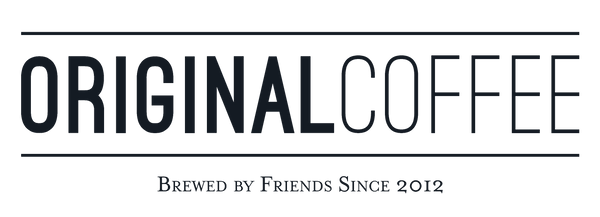How to clean or "purge" your machine.
We recommend cleaning yours before and after each brew. This helps to remove any air bubbles along the machine's water path, rinse coffee and oil residues away and heat the capsule chamber for your next cup of coffee.
- Place an empty cup (at least 100 ml capacity) under the morning machine.
- Make sure the water tank is full.
- Make sure there is no capsule in the capsule opening.
- Press and hold the back button to clean the machine.
- Repeat the process until water comes out of the coffee spout.